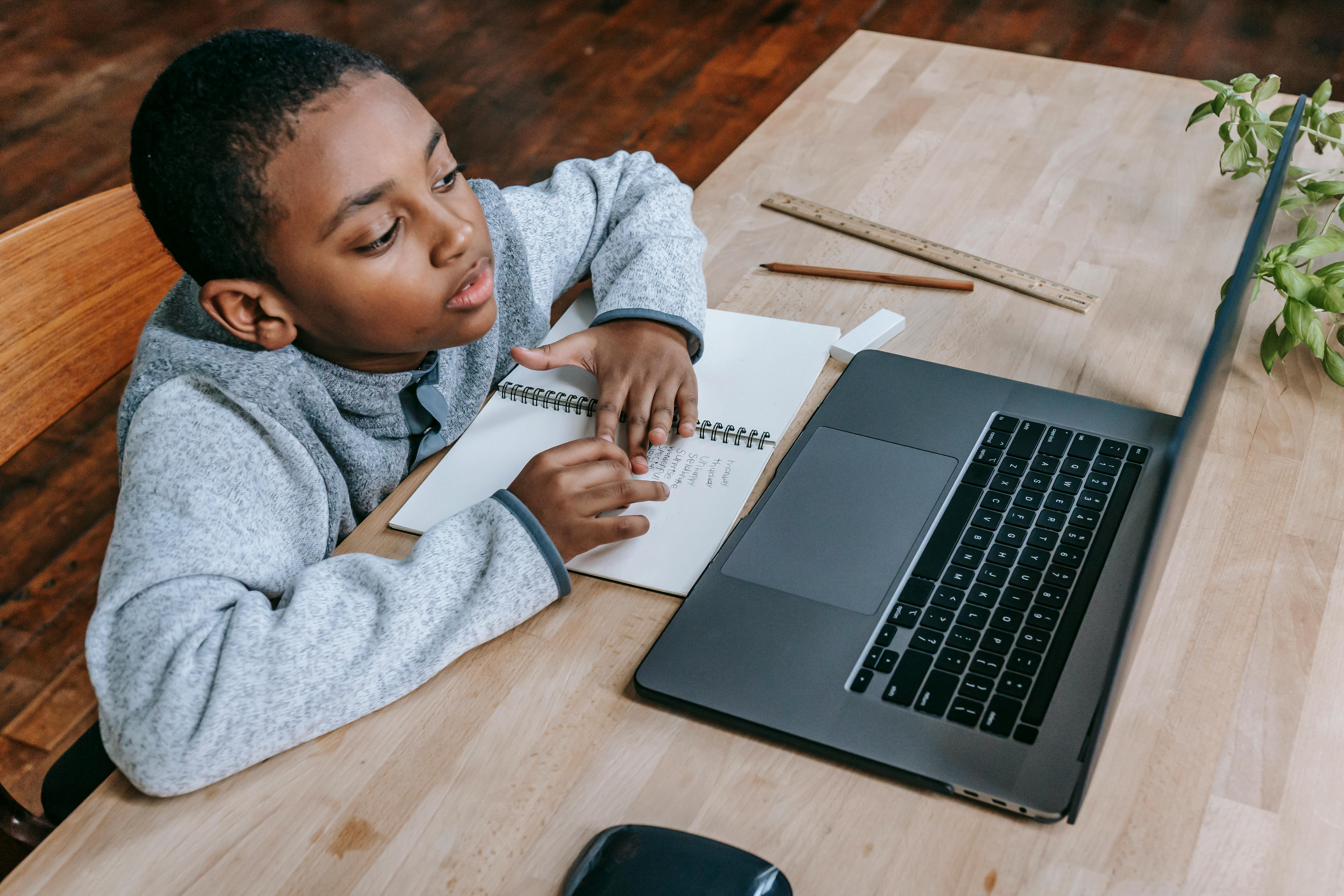Section 1: Installation and Setup
Before we can begin loading data from MongoDB using PyMongo, we need to ensure that we have the necessary dependencies installed and set up. In this section, we will walk through the steps of installing PyMongo and preparing the MongoDB environment for data retrieval.
- Step 1: Installing PyMongo
To install PyMongo, we can use pip, the package installer for Python. Open your terminal or command prompt and enter the following command:
> pip install pymongo
This will download and install the latest version of PyMongo from the Python Package Index (PyPI). If you prefer to install a specific version, you can specify it in the command.
- Step 2: Setting up MongoDB
If you have MongoDB installed with the desired database for analysis, you can proceed to the next step. To work with PyMongo, we need to have a MongoDB instance running or connect to an existing MongoDB server. If you don't have MongoDB installed, you can download it from the official MongoDB website (https://www.mongodb.com/). Once MongoDB is installed, start the MongoDB server by running the appropriate command for your operating system. For example, on Linux or macOS, you can use:
> mongod
On Windows, you can start the MongoDB server by executing:
> mongod.exe
By default, MongoDB listens on port 27017. If you are using a different port or have a MongoDB server running on a remote machine, make sure to modify the connection details accordingly in your code.
- Step 3: Connecting to MongoDB
With PyMongo and MongoDB set up, we can establish a connection to the database using PyMongo's MongoClient class. Here's an example of connecting to a local MongoDB server:
from pymongo import MongoClient
# Establish a connection to MongoDB
client = MongoClient()
# Access a specific database
db = client.events-logsdb
# Access a collection within the database
collection = db.events
In the code snippet above, we import the MongoClient class from the pymongo module. We then create a MongoClient object, which represents a connection to a MongoDB server. By default, it connects to the local host and port 27017, otherwise with client = MongoClient(‘mongodb://host_name:27017’) the result is the same. If your MongoDB server is running on a different host or port, you can specify it in the constructor. Next, we access a specific database within the MongoDB server using the `client.events-logs` syntax. Replace `events-logs` with the name of your desired database. Similarly, we access a collection within the database using the `db.events` syntax. Replace `events` with the name of your desired collection. Congratulations! You have successfully installed PyMongo and established a connection to MongoDB. In the next section, we will explore how to load data from MongoDB using PyMongo's querying capabilities.
Section 2: Loading Data from MongoDB
In this section, we will explore various techniques for querying and loading data from MongoDB using PyMongo. PyMongo provides a flexible and intuitive API for retrieving data based on specific criteria, allowing you to efficiently load data for analysis.
To retrieve data from MongoDB using PyMongo, we can use the `find()` method, which performs a query to match documents in a collection. Here's an example of retrieving all documents from a collection:
# Retrieve all documents from a collection
documents = collection.find()
# Iterate over the documents
for document in documents:
print(document)In the code snippet above, we use the `find()` method on the `collection` object to retrieve all documents. The `find()` method returns a cursor object, which we can iterate over to access each document. By default, the `find()` method returns all documents in the collection. However, you can specify criteria to filter the results. For example, to retrieve documents that match a specific condition, you can pass a query filter to the `find()` method. Here's an example:
# Retrieve documents that match a specific condition
query = {"category": "books"}
documents = collection.find(query)
for document in documents:
print(document)
In the code snippet above, we pass a query filter as a dictionary to the `find()` method. This filter specifies that we want to retrieve documents where the "category" field has the value "books".
- Advanced Querying with Filters
PyMongo supports a rich set of filtering options for querying MongoDB data. You can use various comparison operators, logical operators, and regular expressions to define complex query filters. Here are a few examples:
# Query using comparison operators
query = {"price": {"$gt": 50}}
# Retrieve documents with price greater than 50
# Query using logical operators
query = {"$or": [{"category": "books"}, {"category": "electronics"}]}
# Retrieve documents with category "books" or "electronics"
# Query using regular expressions
query = {"title": {"$regex": "^A"}}
# Retrieve documents with title starting with "A"These examples demonstrate just a few possibilities for querying data from MongoDB using PyMongo. You can combine multiple filters, nest operators, and customize your queries based on your specific requirements.
In some cases, you may only need to retrieve specific fields from the documents rather than the entire document. PyMongo allows you to specify a projection parameter to control which fields to include or exclude in the query results. Here's an example:
# Retrieve documents with selected fields
projection = {"title": 1, "price": 1} # Include only the "title" and "price" fields
documents = collection.find({}, projection)
for document in documents:
print(document)In the code snippet above, we pass a projection dictionary to the `find()` method as the second argument. The projection specifies which fields to include (or exclude if set to 0) in the query results.
- Sorting and Limiting Results
PyMongo allows you to sort and limit the query results to refine your data loading process. The `sort()` method and the `limit()` method can be chained with the `find()` method to achieve these operations. Here's an example:
# Retrieve documents with sorting and limit
documents = collection.find().sort("price", -1).limit(10)
for document in documents:
print(document)In the code snippet above, we first call the `sort()` method on the cursor object returned by `find()`. We specify the field to sort by ("price" in this case) and the sorting order (-1 for descending order, 1 for ascending order). Then, we chain the `limit()` method to retrieve only the top 10 documents. By utilizing these querying techniques in PyMongo, you can efficiently load the required data from MongoDB for your analysis. In the next section, we will delve into data transformation and preprocessing before analysis.
Section 3: Data Transformation and Preprocessing
Loading data from MongoDB is often just the first step in the data analysis workflow. Before diving into analysis, it's essential to transform and preprocess the data to ensure its quality and suitability for the desired analysis tasks. In this section, we will explore common data transformation and preprocessing techniques using PyMongo.
Data cleaning involves handling missing values, correcting inconsistencies, and dealing with outliers. PyMongo, in combination with Python's data manipulation libraries, provides powerful tools for cleaning data loaded from MongoDB. For example, let's say we have a collection with missing values in certain fields. We can use PyMongo to load the data and then leverage libraries like Pandas to clean the data. Here's an example:
import pandas as pd
# Retrieve documents and load into a DataFrame
documents = collection.find()
df = pd.DataFrame(documents)
# Handle missing values
df = df.dropna() # Drop rows with missing values
df = df.fillna(0) # Fill missing values with 0
In the code snippet above, we use PyMongo to retrieve documents from the collection and load them into a Pandas DataFrame. Once in the DataFrame, we can utilize Pandas' data cleaning functions, such as `dropna()` to remove rows with missing values and `fillna()` to fill missing values with a specific value (0 in this case).
Data transformation involves converting data into a suitable format for analysis or applying mathematical operations to the data. PyMongo, combined with Python's libraries, provides a range of tools for data transformation. For example, suppose we want to apply a logarithmic transformation to a numeric field in our MongoDB collection. We can achieve this using PyMongo and NumPy. Here's an example:
import numpy as np
# Retrieve documents and load into a NumPy array
documents = collection.find()
data = np.array([document['field'] for document in documents])
# Apply logarithmic transformation
transformed_data = np.log(data)
In the code snippet above, we use PyMongo to retrieve documents from the collection and load a specific field (referred to as 'field' in this example) into a NumPy array. We then apply a logarithmic transformation to the data using NumPy's `log()` function.
- Normalization and Scaling
Normalization and scaling are common preprocessing techniques that ensure all features or variables are on a similar scale, which can be crucial for certain analysis algorithms. PyMongo, combined with libraries like scikit-learn, provides functionality for normalizing and scaling loaded data. For instance, suppose we have a collection with numeric fields that need to be normalized. We can use PyMongo to load the data and then employ scikit-learn's `MinMaxScaler` for normalization. Here's an example:
from sklearn.preprocessing import MinMaxScaler
# Retrieve documents and load into a DataFrame
documents = collection.find()
df = pd.DataFrame(documents)
# Normalize numeric fields
scaler = MinMaxScaler()
df[['field1', 'field2']] = scaler.fit_transform(df[['field1', 'field2']])
In the code snippet above, we use PyMongo to load documents from the collection into a Pandas DataFrame. We then create an instance of `MinMaxScaler` from scikit-learn and apply it to specific fields (`field1` and `field2` in this case) using the `fit_transform()` method. By leveraging these data transformation and preprocessing techniques with PyMongo and Python libraries, you can ensure your data is clean, transformed, and ready for analysis. In the next section
Section 4: Analyzing Data with Python Libraries
Once you have loaded and preprocessed the data from MongoDB using PyMongo, the next step is to unleash the power of Python's data analysis libraries. In this section, we will explore how to leverage popular Python libraries such as Pandas, NumPy, and Matplotlib to perform data analysis on the loaded data.
- Data Analysis with Pandas
Pandas is a versatile library that provides high-performance data structures and data analysis tools. Let's see how we can utilize Pandas to analyze data loaded from MongoDB using PyMongo.
import pandas as pd
# Retrieve documents and load into a DataFrame
documents = collection.find()
df = pd.DataFrame(documents)
# Perform data analysis tasks
# Example 1: Descriptive Statistics
print(df.describe())
# Example 2: Grouping and Aggregation
grouped = df.groupby('category')
print(grouped['price'].mean())
# Example 3: Data Visualization
df['price'].hist()
plt.show()In the code snippet above, we retrieve the documents from the collection using PyMongo and load them into a Pandas DataFrame. Once in the DataFrame, we can perform various data analysis tasks. The examples shown include:
1. Descriptive Statistics: Using the `describe()` method, we can obtain summary statistics of the loaded data, such as mean, standard deviation, minimum, maximum, and quartiles.
2. Grouping and Aggregation: We use the `groupby()` method to group the data based on a specific column (e.g., 'category') and perform aggregation operations, such as calculating the mean price for each category.
3. Data Visualization: Pandas integrates well with Matplotlib, allowing us to create visualizations directly from the DataFrame. In the example, we plot a histogram of the 'price' column using Matplotlib's `hist()` function and display it using `plt.show()`.
- Numerical Computing with NumPy
NumPy is a fundamental library for numerical computing in Python. Let's explore how NumPy can be used in conjunction with PyMongo to analyze loaded data.
import numpy as np
# Retrieve documents and load into a NumPy array
documents = collection.find()
data = np.array([document['field'] for document in documents])
# Perform numerical computations
# Example 1: Mean and Standard Deviation
print(np.mean(data))
print(np.std(data))
# Example 2: Filtering and Masking
filtered_data = data[data > 50]
print(filtered_data)
# Example 3: Mathematical Operations
squared_data = np.square(data)
print(squared_data)
In the code snippet above, we retrieve the documents from the collection using PyMongo and load a specific field into a NumPy array. Once in the array, we can perform various numerical computations:
1. Mean and Standard Deviation: NumPy provides functions like `mean()` and `std()` to calculate the mean and standard deviation of the data, respectively.
2. Filtering and Masking: We can filter the data based on certain conditions, such as selecting values greater than 50, using Boolean indexing.
3. Mathematical Operations: NumPy allows us to perform element-wise mathematical operations on the data, such as squaring the values using `square()`.
By combining PyMongo's data retrieval capabilities with the analytical power of Pandas and NumPy, we can perform a wide range of data analysis tasks on the data loaded from MongoDB.
Section 5: Performance Optimization
When working with large datasets in MongoDB, it's important to optimize the performance of data retrieval and analysis. In this section, we will explore some performance optimization techniques that can be applied when loading and analyzing data from MongoDB using PyMongo.
Indexing is a crucial aspect of database performance optimization. By creating appropriate indexes on the fields frequently used in queries, you can significantly improve query performance. PyMongo allows you to create indexes on MongoDB collections.
For example, let's say we frequently query the "name" field in our collection. We can create an index on the "name" field using PyMongo:
collection.create_index("name")In the code snippet above, we use PyMongo's `create_index()` method to create an index on the "name" field. This enables faster retrieval of documents based on the "name" field in subsequent queries.
Projection refers to retrieving only the necessary fields from the documents, which can improve query performance and reduce network overhead. PyMongo allows you to specify the fields to be included or excluded from the result set
# Retrieve only the "name" and "price" fields
documents = collection.find({}, {"name": 1, "price": 1})In the code snippet above, we use PyMongo's `find()` method to retrieve documents from the collection. The second parameter of `find()` is a projection document where we specify the fields to be included (1) or excluded (0) in the result set. By retrieving only the required fields, we can optimize the data retrieval process.
When dealing with a large number of documents, it's beneficial to process the data in batches rather than loading everything into memory at once. PyMongo provides a cursor-based approach that allows you to iterate over the result set in smaller chunks.
# Process data in batches
batch_size = 1000
documents = collection.find().batch_size(batch_size)
for batch in documents:
# Perform data analysis on the batch
process_batch(batch)
In the code snippet above, we set the batch size to 1000 using the `batch_size()` method on the cursor returned by `find()`. We then iterate over the cursor, processing each batch of documents separately. This approach helps manage memory usage and improves performance when working with large datasets.
Optimizing your queries is crucial for performance. Ensure that your queries are well-designed and leverage appropriate query operators, indexes, and data structures to achieve optimal results. Monitor query performance using MongoDB's built-in tools like `explain()` to analyze query execution plans and identify areas for optimization. By applying these performance optimization techniques, you can enhance the speed and efficiency of loading and analyzing data from MongoDB using PyMongo. Experiment with different strategies and measure the impact to find the best approach for your specific use case.
Section 6: Conclusion and Further Exploration
In this tutorial, we have explored how to load data from MongoDB using PyMongo for analysis. We covered the installation and setup process, demonstrated various techniques for querying and retrieving data, discussed data transformation and preprocessing, and showcased how to analyze the loaded data using popular Python libraries such as Pandas and NumPy. By following the steps outlined in this tutorial, you should now have a solid foundation for working with MongoDB data using PyMongo. You can leverage the querying capabilities of PyMongo to extract the necessary data from your MongoDB collections, preprocess the data using techniques like cleaning, transformation, normalization, and scaling, and perform powerful data analysis tasks using Python libraries. However, this tutorial only scratches the surface of what you can achieve with PyMongo and MongoDB. MongoDB offers a rich feature set, including advanced querying techniques, aggregation pipelines, indexing, and more. PyMongo provides extensive documentation that can serve as a valuable resource for diving deeper into these features and expanding your MongoDB data analysis skills.
Additionally, Python provides a vast ecosystem of libraries for data analysis and visualization. Consider exploring libraries such as Scikit-learn for machine learning tasks, Seaborn for advanced data visualization, or Plotly for interactive visualizations.
Remember to always consider the unique requirements and characteristics of your data when applying analysis techniques. Experimentation, iteration, and domain knowledge will help you derive meaningful insights from your MongoDB data.
Happy analyzing!